Namespaces
- CGROUP
- IPC
- NET
- NS (MNT)
- PID
- USER
- UTS
PID
$ ps axul | sort -n -k 2 | head -n 10
USER PID %CPU %MEM VSZ RSS TT STAT STARTED TIME COMMAND UID PPID CPU PRI NI WCHAN
root 1 0.0 0.1 4372056 12232 ?? Ss 15Jan18 54:02.49 /sbin/launchd 0 0 0 37 0 -
root 38 0.0 0.0 4351128 1756 ?? Ss 15Jan18 0:49.25 /usr/sbin/syslog 0 1 0 4 0 -
root 39 0.0 0.0 4382588 6952 ?? Ss 15Jan18 0:52.69 /usr/libexec/Use 0 1 0 37 0 -
root 41 0.0 0.0 4325236 488 ?? Ss 15Jan18 0:17.96 /System/Library/ 0 1 0 20 0 -
root 42 0.0 0.1 4398964 17132 ?? Ss 15Jan18 0:41.24 /usr/libexec/kex 0 1 0 37 0 -
root 43 0.0 0.0 5274696 6592 ?? Ss 15Jan18 2:17.38 /System/Library/ 0 1 0 50 0 -
root 45 0.0 0.0 4378132 5136 ?? Ss 15Jan18 0:10.03 /System/Library/ 0 1 0 4 0 -
_appleevents 47 0.0 0.0 4377940 2676 ?? Ss 15Jan18 0:03.84 /System/Library/ 55 1 0 4 0 -
root 48 0.0 0.0 4381824 4440 ?? Ss 15Jan18 1:14.73 /usr/sbin/system 0 1 0 4 0 -
Net
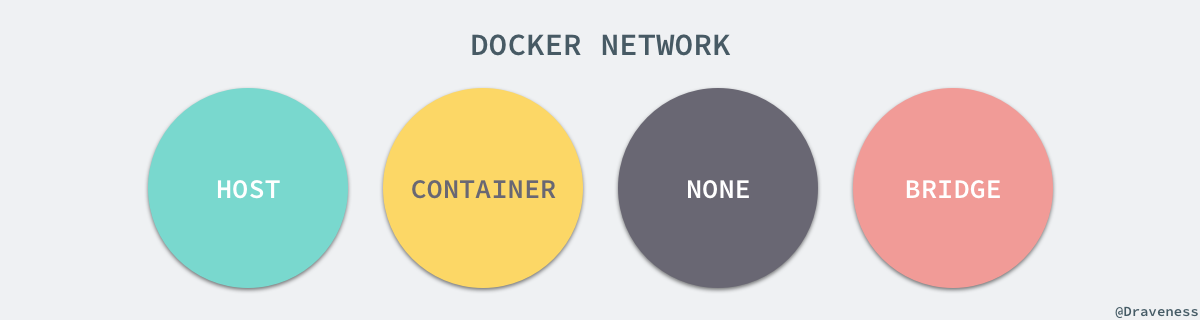
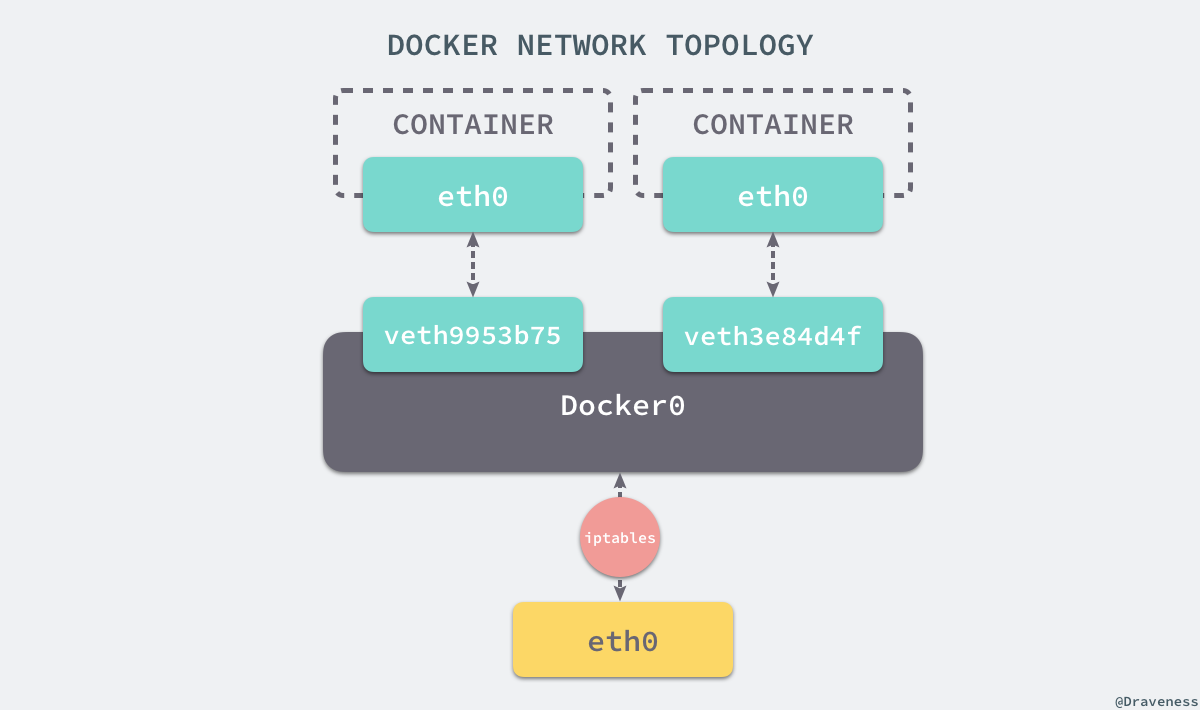
use iptables
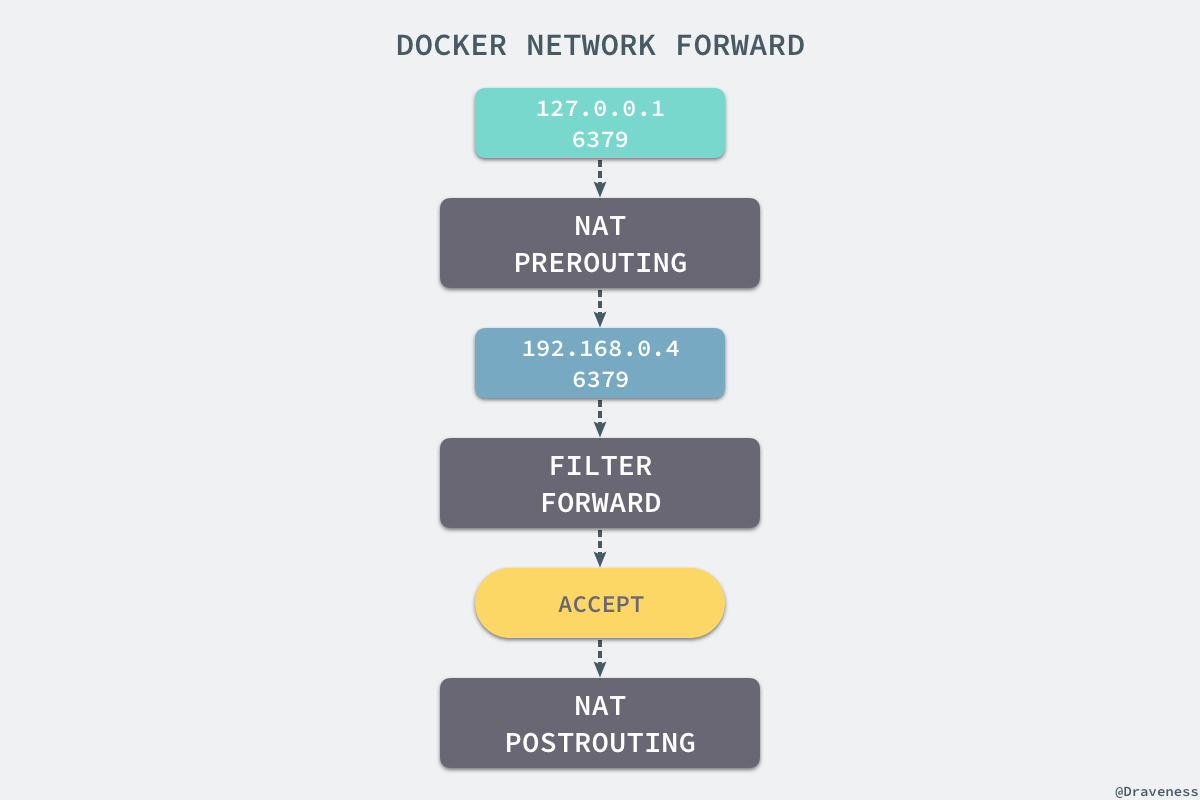
https://github.com/docker/libnetwork/blob/master/docs/design.md
NS (MNT)
rootfs 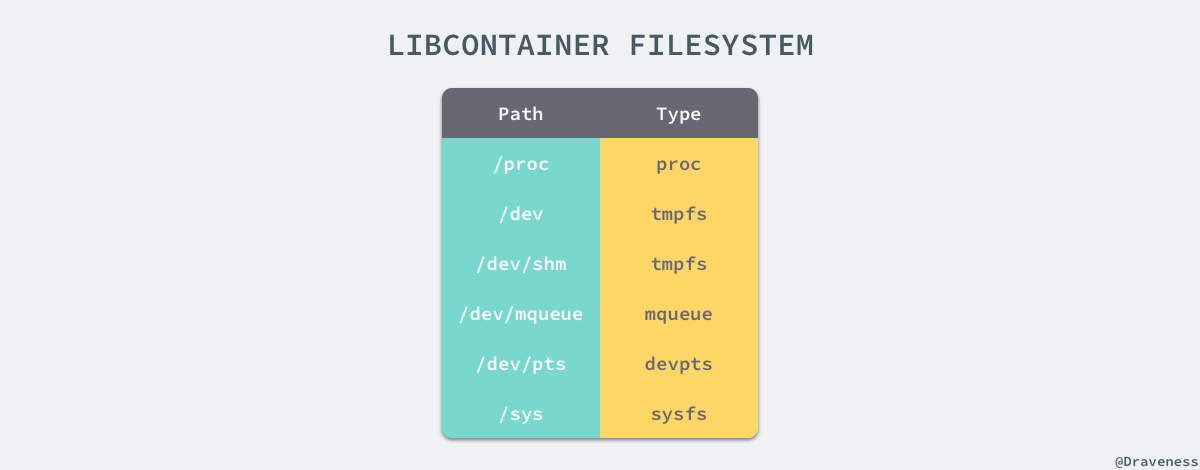
CGROUP
linux implementation of sharing hardware and I/O
UTS
FROM ubuntu:15.04
COPY . /app
RUN make /app
CMD python /app/app.py
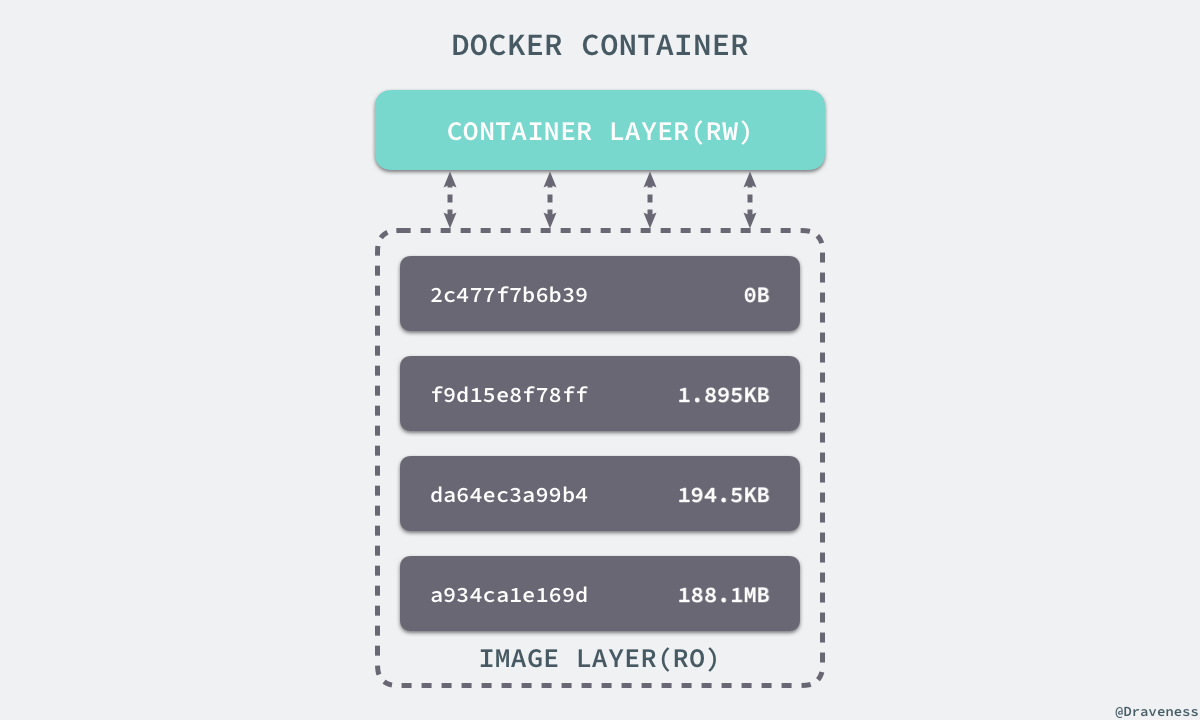
Host
docker run –d –-name nginx-1 –net=host nginx

pros:
- no extra cost on NAT (Network Address Translation)
- no special config or maintenance
cons:
- ports conflict
- share host network namespace
Bridge (default mode)
docker run –d –-name nginx-1 -p 10000:80 nginx
docker run –d –-name nginx-2 -p 10001:80 nginx
virtual router is done via iptable
